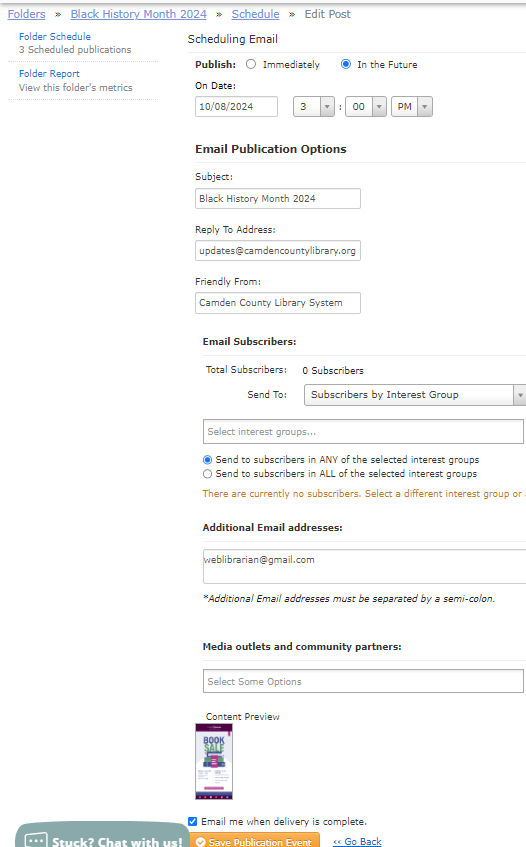1. Open the folder that has the email blast in it. There is a dropdown menu at the top right. Change dropdown to "Folder Schedule."
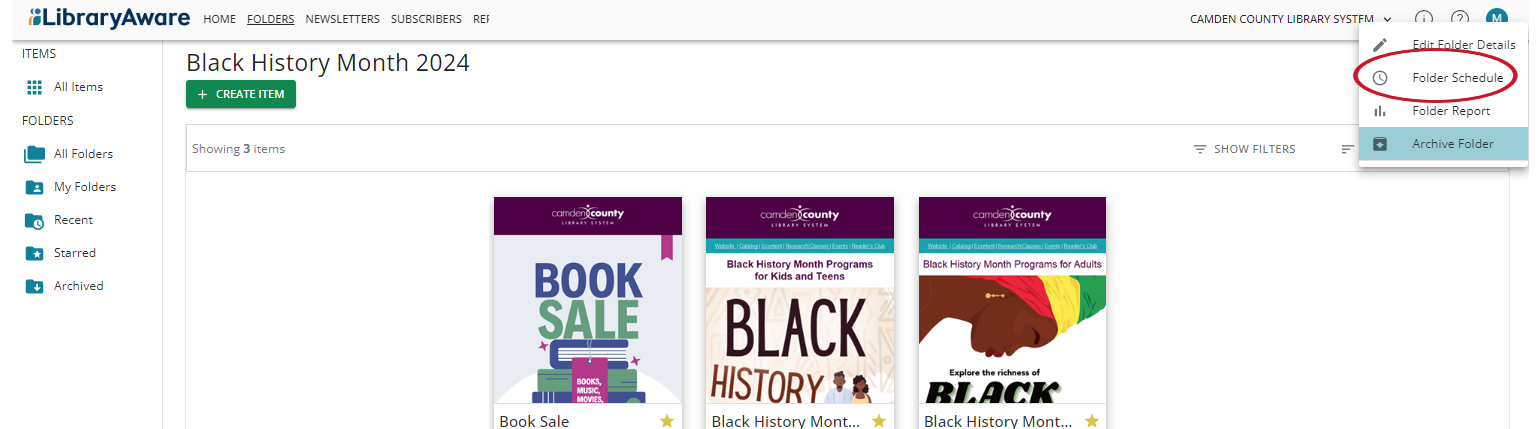
You can now see anything in the folder that has been scheduled. Click on "View detail" at the bottom right.
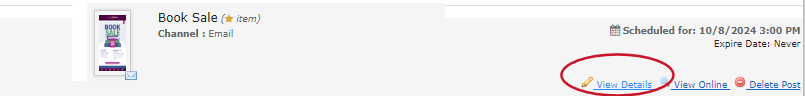
This will open up the schedule send window where you can change date, audience, etc.